Kendall Airstirp -WN08










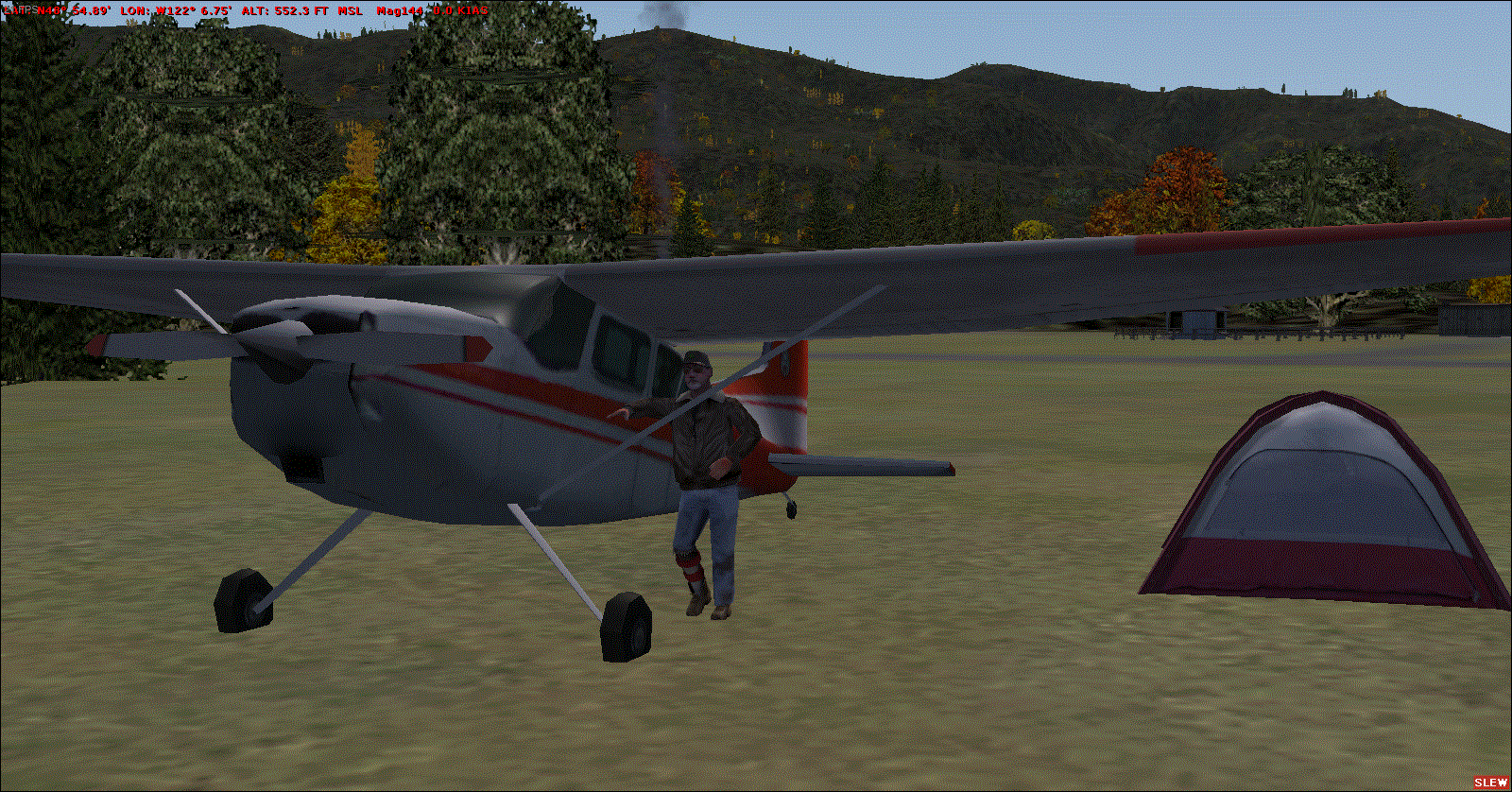

NOTE: Because YouTube Editor is now gone, which was the most convenient way for me to make preview videos for my scenery, I will NOT be doing preview videos anymore. I may still do it for major airports but the smaller airstrips and medium-sized airfields will not get preview video. The only video editor I have left is Microsoft Moviemaker but I'm not a big fan of it (has far less features and usability than YouTube Editor) and I don't know how to fully use it. I also have too many other things going on in my life so far (school, flight training prep/FSX Flight Training, etc.) where I have no time to shoot the video clips and edit them (with an editor I'm not fond of and isn't very capable) so that's why I'll be dropping the preview videos. To compensate with the lack of a preview video, all my scenery will have double the amount of preview pictures.
Kendall Airstrip (WN08), WA for FSX. This has only been tested in FSX: Steam Edition, but it may work for other FSX versions, P3D, and possible FSW.
Kendall Airstrip (WN08) is a private airstrip located near Kendall, WA. The airstrip sports a single, 1,300 x 40 foot grass strip which is runway 6/24. On the East side of the field are some pretty tail trees, and in real life the airstrip slopes about 5* upward towards the east, making this a very challenging airstrip which is nearly one-way-in one-way-out. While this is an official airport (as it's on Airnav), the airstrip isn't on the Seattle Sectional (at least the Seattle Sectionals I've seen). Permission is required to land at the field but in FSX you don't need to do this (obviously). According to airnav, their are 8 aircraft based on the field, all must have been kept in hangars because I don't see any aircraft sitting outside.
This airport has no frequencies
.
Info Retrieved from Airnav on WN08:
https://www.airnav.com/airport/wn08
_____________________________________________________________________________________________________
Used Airport Design Editor from Scruffy Duck Software. This may require FSX Acceleration/Gold/Steam or FSX SP1/SP2.
_____________________________________________________________________________________________________
This airport uses default FSX objects. No extra downloads required.
_____________________________________________________________________________________________________
CREDITS:
Scruffy Duck Software for Airport Design Editor
_____________________________________________________________________________________________________
This airport was made right after I uploaded KBLI to flightsim and my website. This airport took about 1 day to make, and was a ton of fun to make! This airport to me kinda seems like a classic bush airstrip making it a ton of fun to fly into. While it's not on any charts, it seems like it is an active airfield, and it looks like the airstrip was under the threat of being shutdown awhile back by the owner/group of the neighborhood who wanted to use the airfield for more housing development (by the looks of it) according to this forum I saw when researching this airstrip:
http://www.supercub.org/forum/showthread.php?32449-Western-WA-Supercubers-Help-Save-Kendall-Airstrip!
Looks like a group of Supercub pilots made a mini-fly-in into the airstrip to show the neighborhood that the airstrip was still in use. Because of this, I made two scenery folders for this airstrip: One with a mini supercub fly-in camping, and another without the mini-fly-in and has no aircraft on-field except for a piper cub and broken down Cessna 185 next to a barn. Overall I had a lot of fun making this airstrip and hope to edit more airstrips around WA state, especially the mountain airstrips! :D
_____________________________________________________________________________________________________
INSTALLATION:
Unzip KendallAirstrip.zip to a place of your choice, then copy both the WN08 folder and the WN08_Piper_Cub_Fly_In_Camping folder to your FSX Addon Scenery folder.
FSX: Steam Edition Path: C:\Program Files (x86)\Steam\steamapps\common\FSX\Addon Scenery
or
Non-steam/original boxed FSX Path: C:\Program Files (x86)\Microsoft Games\FSX\Addon Scenery)
After that, start FSX, go to Settings, Scenery Library, and then click Add Area. Click Addon Scenery
in the pop-up file browser, then find the two WN08 files, click on it either of the two WN08 files, then select OK, and if you are using above Windows Vista (Windows 7/8/10 etc.), click on the blank white area, and that will add the scenery. Once the file browser closes, hit OK to save the changes. Now the airport will show in your FSX.
This airport comes with two scenery packages, the WN08_Piper_Cub_Fly_In_Camping folder adds a mini-fly-in on the airstrip while the plain WN08 folder has the airfield without the fly-in. You can add both WN08 sceneries to your scenery library in FSX, but one or the other can only be activated. To change the airstrip's scenery, go to Scenery Library in FSX, uncheck the checkbox next to the WN08 scenery that's enabled to disable it, then check the checkbox next to the inactive WN08 scenery to enable it. Enjoy and happy flying!
NOTE:
This scenery package belongs to me under my developer name "PNW Simulations". You have my permission to edit my scenery, but only for your personal enjoyment. I will upload my scenery to PNW Simulations website and Flightsim.com. Only websites you can upload my scenery to are Avsim, Sim Outhouse, fs2000.org, or FlyAwaySimulations. If you upload to any of those websites, DO NOT change anything in the files and credit me.
DO NOT UPLOAD THIS SCENERY TO ANY OTHER WEBSITE OTHER THAN THE ONES I MENTIONED.
This is ONLY freeware. DO NOT use this scenery for profit (payware) and DO NOT steal my work.
This scenery has only been tested in FSX: Steam Edition. However this may work with previous FSX versions as well as P3D. This scenery could also possibly work in DTG's Flight Sim World.
You can also find this scenery at:
